


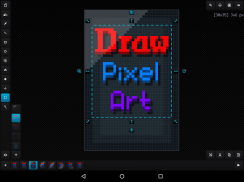





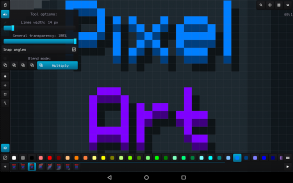
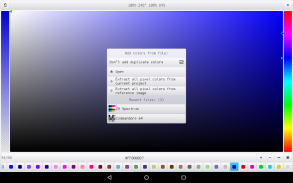
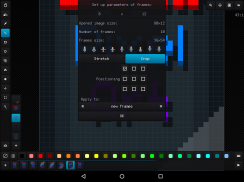
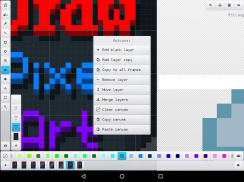
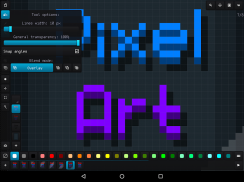
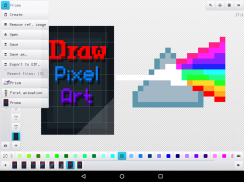


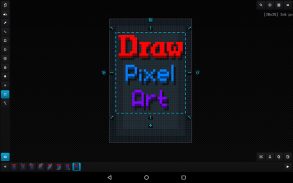
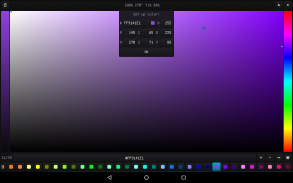

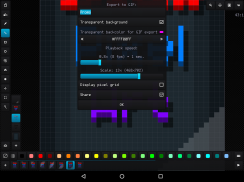

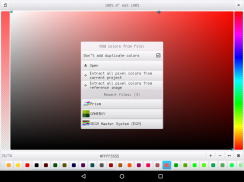
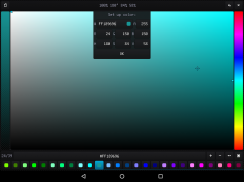

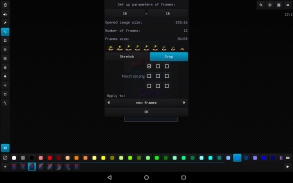
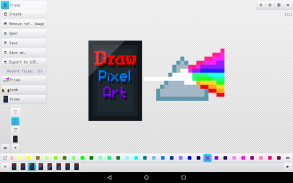
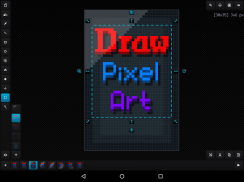





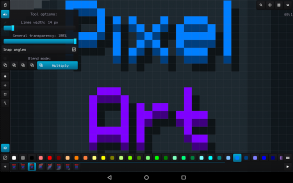
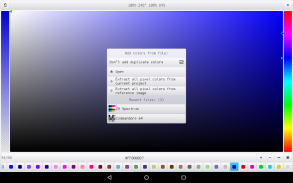
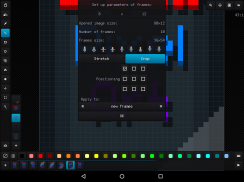
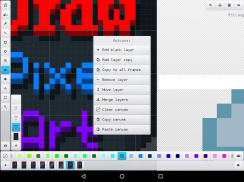
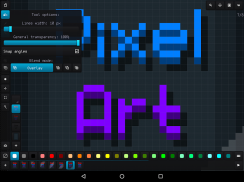
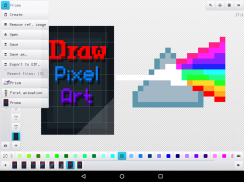


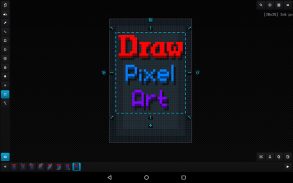
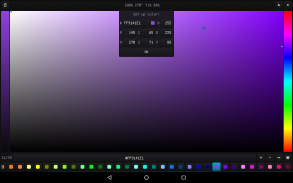

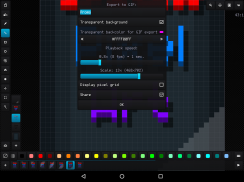

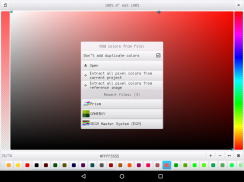
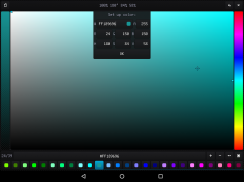

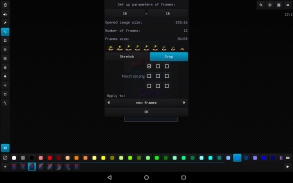
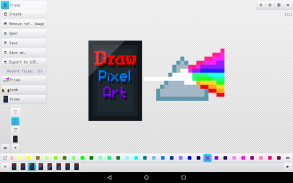
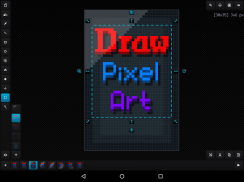





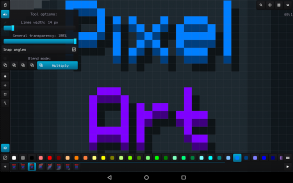
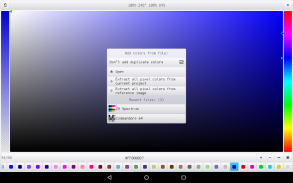
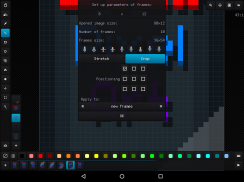
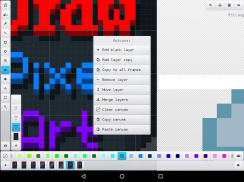
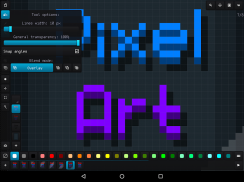
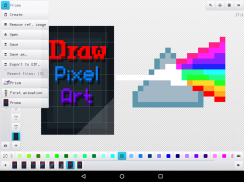


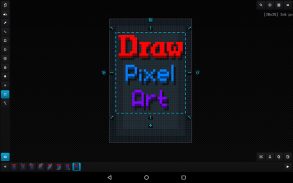
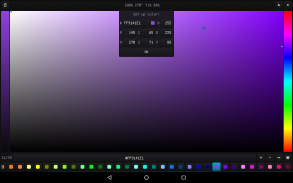

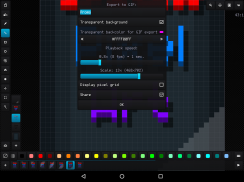

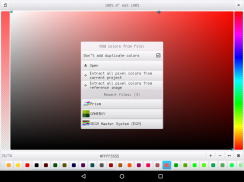
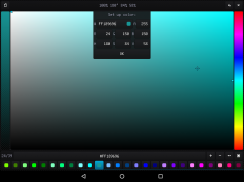

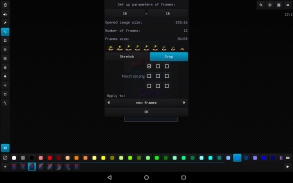
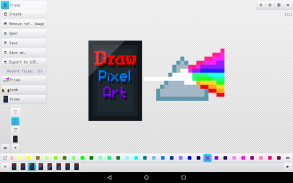
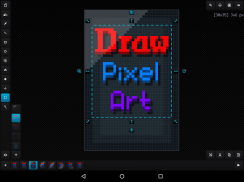





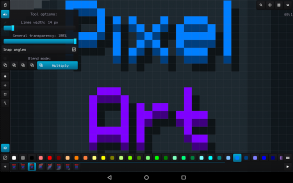
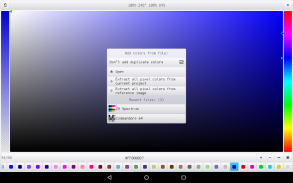
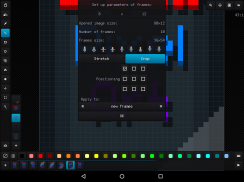
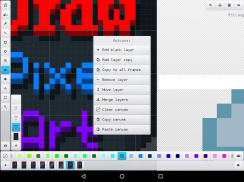
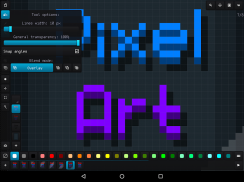
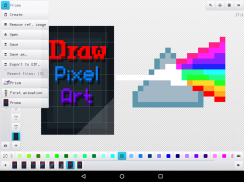


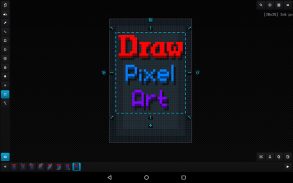
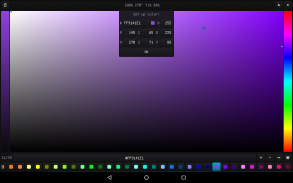

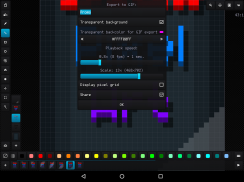

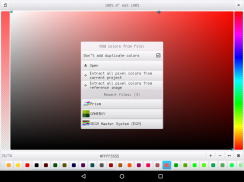
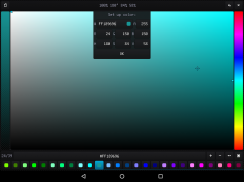

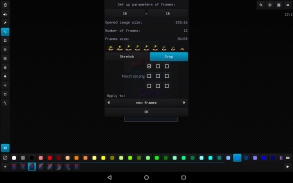
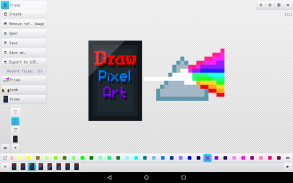

وصف لـ Draw Pixel Art
Easy raster graphics editor optimized for work with pixel precision images (pixel art design) with the ability to create animations and work with sprite-sheets.
The best solution to make graphics for games, create art and draw animation just for fun.
The app benefits:
- Nice and easy interface in portrait and landscape on different screen resolution and dpi
- Tiny app size and optimized work with all available RAM
- Recognizing PNG, JPG, BMP, GIF and WEBP image file formats and JASC PAL, HEX, Paint.net TXT and Gimp GPL palette file formats
- Advanced work with animation and layers, ability create up to 10 000 frames with 10 000 layers if you have enough RAM
- Canvas size up to 8 Megapixels with any width, height and aspect (for example 4096 x 2048 pixels)
- Customizing interface, background, grids and previous phantom frame
- High-grade 32-bit ARGB palette (with alpha channel) up to 10 000 color samples
- Configurable tools for quick and easy drawing
- Auto saving and resuming current project with all configuration
- Undoing changes in the canvas up to 50 times
- Ability to load a reference image and build a palette based on it
- Applying up to 6 color blend modes: normal, overlay, lighten, darken, multiply and add
- Convenient tool for selecting and transforming an area, add area from the external file and save area to the file
- Built-in file browser with specs and thumbnails of images and palettes
- Quick access up to 20 recent image files and palettes
تم تحسين محرر الرسومات النقطية السهلة للعمل مع الصور بدقة البكسل (تصميم فن البكسل) مع القدرة على إنشاء رسوم متحركة والعمل باستخدام أوراق العفريت.
أفضل حل لإنشاء رسومات للألعاب وإنشاء فن ورسم رسوم متحركة للمتعة فقط.
فوائد التطبيق:
- واجهة جميلة وسهلة في صورة والمناظر الطبيعية على دقة شاشة مختلفة و dpi
- حجم التطبيق الصغير والعمل الأمثل مع كل ذاكرة الوصول العشوائي المتاحة
- التعرف على تنسيقات ملفات صور PNG و JPG و BMP و GIF و WEBP وتنسيقات ملفات لوح ألوان JASC PAL و HEX و Paint.net TXT و Gimp GPL
- العمل المتقدم مع الرسوم المتحركة والطبقات ، والقدرة على إنشاء ما يصل إلى 10 000 لقطة مع 10 000 طبقات إذا كان لديك ذاكرة RAM كافية
- حجم قماش يصل إلى 8 ميجابكسل مع أي عرض ، ارتفاع وجانب (على سبيل المثال 4096 × 2048 بكسل)
- تخصيص واجهة والخلفية والشبكات والإطار الوهمية السابق
- لوح ARGB عالي الجودة 32 بت (مع قناة ألفا) حتى 10000 عينة ألوان
- أدوات شكلي للرسم سريعة وسهلة
- حفظ السيارات واستئناف المشروع الحالي مع كل التكوين
- التراجع عن التغييرات في قماش يصل إلى 50 مرة
- القدرة على تحميل صورة مرجعية وبناء لوحة استنادا إليها
- تطبيق ما يصل إلى 6 أوضاع مزج الألوان: عادي ، تراكب ، تفتيح ، تغميق ، ضرب وإضافة
- أداة مريحة لاختيار وتحويل المنطقة ، إضافة مساحة من الملف الخارجي وحفظ المنطقة إلى الملف
- المدمج في متصفح الملفات مع المواصفات والصور المصغرة للصور ولوحات
- وصول سريع لما يصل إلى 20 ملف صورة ولوحة حديثة







